Introduction to Text to Speech API
Text to speech APIs are transforming the way modern applications interact with users by converting written content into natural-sounding audio. In 2025, these APIs empower developers, product owners, and accessibility advocates to enhance digital experiences with AI-driven voice synthesis. Whether you are building accessible platforms, automating customer engagement, or enabling hands-free interfaces, a text to speech API offers robust voice generation, language diversity, and seamless integration. This guide explores leading text to speech API providers, key features, code samples, and best practices, ensuring you can unlock the full potential of speech generation for your applications.
What is a Text to Speech API?
A text to speech API (TTS API) is a cloud-based or on-premise service that programmatically converts textual input into spoken audio using sophisticated voice synthesis technology. Developers integrate these APIs into web, mobile, or desktop applications to deliver dynamic, scalable, and personalized audio content. Text to speech APIs drive accessibility by giving voice to digital text, supporting users with visual impairments or reading difficulties, and enabling hands-free interactions. Beyond accessibility, TTS APIs enhance user engagement, automate voice notifications, and power innovative voice-first interfaces. In 2025, leading text to speech APIs support a wide range of languages, voices, and customization options, making them indispensable in sectors like education, customer support, IoT, and media. For developers interested in building real-time audio experiences, integrating a
Voice SDK
can further expand your application's capabilities.How Text to Speech APIs Work
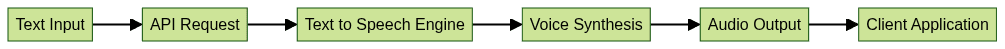
- Text Input: Application submits text to the API.
- API Request: Request is sent via HTTP/HTTPS with configuration parameters.
- Voice Synthesis: The TTS engine processes the text, applying language, voice, and SSML options.
- Audio Output: The API returns an audio file or stream (MP3, WAV, OGG).
- Playback: Application plays or stores the audio for user interaction.
Key Benefits of Using a Text to Speech API
Implementing a text to speech API unlocks several advantages for modern software solutions:
- Accessibility: Instantly make content consumable for users with visual or reading impairments, ensuring compliance with accessibility standards.
- Automation: Streamline workflows by generating automated voice notifications, announcements, or voice-based responses at scale. For applications requiring telephony features, integrating a robust
phone call api
can further enhance communication workflows. - Language Support: Reach global audiences with multi-language and dialect options, adapting content for diverse regions.
- Enhanced User Experience: Personalize interfaces with natural-sounding AI voices, enabling hands-free interactions and voice-driven features across platforms.
Top Features to Look for in a Text to Speech API
When evaluating text to speech APIs in 2025, prioritize features aligned with your application's needs:
- Voice Quality: Look for natural, expressive AI voices with customizable pitch, speed, and intonation. Leveraging a
Voice SDK
can help you access a variety of high-quality voice options for your projects. - Language & Accent Diversity: Ensure the API supports the languages and accents your users require.
- Custom Voice Creation: Some providers allow cloning or training of bespoke voices for brand consistency.
- Low Latency & Streaming: Real-time or low-latency streaming supports responsive, interactive applications. If your solution requires live interaction, consider integrating a
Live Streaming API SDK
for seamless audio and video experiences. - SSML (Speech Synthesis Markup Language): Fine-tune pronunciation, pauses, emphasis, and audio effects with SSML support.
- Scalability & Enterprise Readiness: Consider APIs with robust SLAs, security, and support for high-volume or mission-critical deployments.
Leading Text to Speech API Providers
Numerous vendors offer advanced text to speech services. Here's a comparison of the top API providers in 2025:
Google Cloud Text-to-Speech
- Strengths: Extensive language/voice options, neural voices, SSML, enterprise-grade reliability, streaming.
- Use Cases: Accessibility, IVR, content production, education. For applications that require both voice and video communication, integrating a
Video Calling API
can provide a comprehensive multimedia solution.
Voice RSS
- Strengths: Simple API, fast integration, free tier, decent quality, cross-platform SDKs.
- Use Cases: Rapid prototyping, IoT, browser extensions.
ElevenLabs
- Strengths: Cutting-edge AI voices, voice cloning, emotional expressiveness, multilingual.
- Use Cases: Media, storytelling, entertainment, branding.
ResponsiveVoice
- Strengths: No API key required, browser-based, good language support, quick setup.
- Use Cases: Web accessibility, e-learning, quick demos.
Sound of Text
- Strengths: Easy-to-use, supports multiple languages, lightweight.
- Use Cases: Simple notifications, language learning.
iSpeech
- Strengths: High-quality voices, automotive and mobile SDKs, custom voice creation.
- Use Cases: Automotive, enterprise, mobile apps.
Provider Comparison Table
1| Provider | Languages | Custom Voices | SSML | Streaming | Pricing |
2|------------------|----------|---------------|------|-----------|-------------------|
3| Google Cloud | 40+ | Yes | Yes | Yes | Pay-as-you-go |
4| Voice RSS | 20+ | No | Partial| No | Free & Paid Tiers |
5| ElevenLabs | 28+ | Yes | Yes | Yes | Subscription |
6| ResponsiveVoice | 50+ | No | No | No | Free & Paid |
7| Sound of Text | 34+ | No | No | No | Free |
8| iSpeech | 30+ | Yes | Yes | Yes | Custom/Enterprise |
9Step-by-Step Guide: Integrating a Text to Speech API
Integrating a text to speech API involves several key steps:
- Choose a Provider: Evaluate based on required languages, voice quality, features, and pricing. If your application also requires phone-based communication, consider exploring a
phone call api
to complement your TTS integration. - Register and Obtain API Keys: Most providers require authentication for usage and rate limiting.
- Install SDK/Dependencies: Many vendors offer SDKs for popular programming languages. Utilizing a
Voice SDK
can simplify the integration process for real-time audio features. - Configure Request Parameters: Select language, voice, output format, and SSML if supported.
- Handle API Response: Retrieve and play or store the audio output.
Example: Integrating Google Cloud Text to Speech API (Python)
1import os
2from google.cloud import texttospeech
3
4# Set your Google Cloud credentials
5os.environ["GOOGLE_APPLICATION_CREDENTIALS"] = "path/to/credentials.json"
6
7client = texttospeech.TextToSpeechClient()
8
9synthesis_input = texttospeech.SynthesisInput(text="Hello, world!")
10voice = texttospeech.VoiceSelectionParams(
11 language_code="en-US",
12 ssml_gender=texttospeech.SsmlVoiceGender.NEUTRAL
13)
14audio_config = texttospeech.AudioConfig(
15 audio_encoding=texttospeech.AudioEncoding.MP3
16)
17
18response = client.synthesize_speech(
19 input=synthesis_input,
20 voice=voice,
21 audio_config=audio_config
22)
23
24with open("output.mp3", "wb") as out:
25 out.write(response.audio_content)
26print("Audio content written to file 'output.mp3'")
27Example: Integrating Voice RSS Text to Speech API (JavaScript)
1const axios = require("axios");
2
3const apiKey = "YOUR_API_KEY";
4const url = "https://api.voicerss.org/";
5const params = {
6 key: apiKey,
7 src: "Hello, world!",
8 hl: "en-us",
9 r: 0,
10 c: "mp3",
11 f: "44khz_16bit_stereo"
12};
13
14axios({
15 method: "get",
16 url: url,
17 params: params,
18 responseType: "arraybuffer"
19}).then(response => {
20 const fs = require("fs");
21 fs.writeFileSync("output.mp3", response.data);
22 console.log("Audio saved to output.mp3");
23}).catch(error => {
24 console.error("Error generating speech:", error);
25});
26Tips for Debugging Common Issues
- Authentication Failures: Double-check your API keys and credentials. Ensure correct permissions and quota limits.
- Unsupported Languages/Voices: Validate the language and voice codes against the provider's documentation.
- Audio Playback Problems: Confirm audio encoding matches your playback library. Try alternative formats (MP3, WAV).
- Rate Limiting/Quota Errors: Monitor usage against your plan and implement exponential backoff for retries. If your application involves high call volumes, a reliable
phone call api
can help manage telephony workloads efficiently. - Network Latency: Prefer providers with regional endpoints or edge caching for lower latency.
Advanced Usage: Customization and Optimization
To maximize the value of text to speech APIs:
- SSML Customization: Use Speech Synthesis Markup Language for advanced control over pronunciation, emphasis, pauses, and even sound effects.
- Custom Voices: Train or clone voices for brand consistency or unique experiences (offered by ElevenLabs, Google Cloud, iSpeech).
- Batch Processing: Handle large text volumes efficiently by chunking input, parallelizing requests, or using batch endpoints where available.
- Latency Optimization: Choose streaming endpoints, cache frequently used phrases, and colocate servers for real-time applications. For applications that require interactive audio rooms, integrating a
Voice SDK
can significantly reduce latency and improve user experience.
Best Practices for Using Text to Speech APIs
- Accessibility: Always ensure generated speech meets accessibility guidelines and serves all users.
- Compliance: Review provider terms for data privacy (GDPR, CCPA) and intellectual property considerations.
- Caching: Cache audio for repeated content to minimize costs and reduce API calls.
- Fallback Strategies: Gracefully handle API errors with cached audio or alternative TTS solutions to maintain user experience.
Conclusion
Text to speech APIs in 2025 offer unparalleled opportunities for developers seeking to enhance accessibility, automate interactions, and deliver engaging voice experiences. With the right provider and best practices, integrating speech generation into your application stack is easier and more impactful than ever. If you're ready to start building with powerful voice and video APIs,
Try it for free
and unlock new possibilities for your applications.Want to level-up your learning? Subscribe now
Subscribe to our newsletter for more tech based insights
FAQ