Introduction
Red5 Media Server is a powerful and versatile open-source media server designed for streaming audio and video content in real-time. Originally developed as an alternative to Adobe Flash Media Server, Red5 has grown to support a wide range of protocols and use cases, making it a popular choice for developers and businesses looking to implement custom live streaming solutions.
This guide will delve into the key features, installation procedures, advanced configurations, and practical applications of Red5 Media Server, providing a comprehensive resource for both beginners and experienced users.
What is Red5 Media Server?
Red5 Media Server is a free, open-source software implemented in Java, offering a robust platform for streaming video (FLV, F4V, MP4, 3GP), audio (MP3, F4A, M4A, AAC), and recording client streams. It supports various protocols, including RTMP, RTMPT, RTMPS, and RTMPE, which makes it highly adaptable for different streaming needs. Initially released in 2005, Red5 was developed to provide a cost-effective alternative to proprietary solutions like Adobe Flash Media Server and Wowza Streaming Engine.
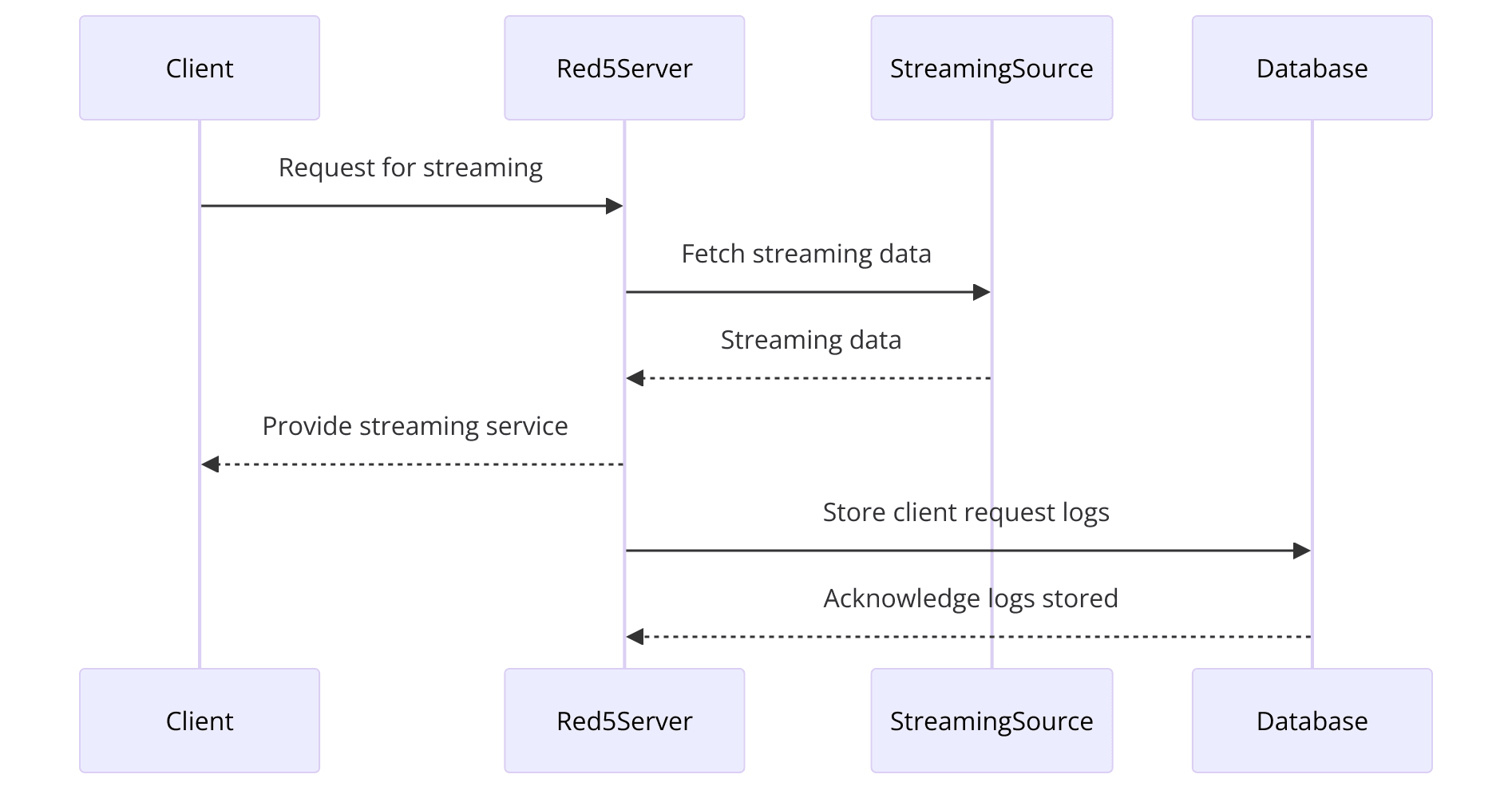
Red5's architecture is designed for flexibility, featuring a plugin framework that allows for extensive customization and integration with other services. The open-source nature of Red5 has fostered a vibrant community of developers who continuously contribute to its improvement and expansion.
Core Features
Red5
Media Server boasts a rich set of features that cater to various streaming requirements:- Streaming Video and Audio: Supports multiple formats including FLV, MP4, MP3, and AAC, providing high compatibility with different media types.
- Live Stream Publishing: Facilitates real-time broadcasting, essential for live events, webinars, and interactive applications.
- Recording Client Streams: Allows recording of live streams, which can be useful for archiving content or providing on-demand playback options.
- Shared Objects: Enables synchronization of data between connected clients, which is useful for real-time communication applications like chat systems and collaborative tools.
- Protocol Support: In addition to RTMP and its variants, Red5 supports modern protocols such as WebRTC and HLS, ensuring compatibility with a wide range of devices and platforms.
These features make Red5 an excellent choice for developers looking to implement flexible and scalable streaming solutions.
Installation Guide
Setting up Red5 Media Server involves a few straightforward steps. Below is a detailed guide for installing Red5 on CentOS/RHEL, Ubuntu, and Windows.
Installation on CentOS/RHEL
- Install Java: Red5 requires Java, so start by installing it:
1 sudo yum install java 2 - Download Red5: Navigate to the
/opt/directory and download the latest version of Red5:1 cd /opt/ 2 wget https://github.com/Red5/red5-server/releases/download/v1.0.5-RELEASE/red5-server-1.0.5-RELEASE-server.tar.gz 3 tar zxf red5-server-1.0.5-RELEASE-server.tar.gz 4 mv red5-server-1.0.5-RELEASE red5 5 cd red5 6 - Start Red5: Run the server in the background:
1 sh red5.sh & 2 - Access Red5: Open a web browser and go to
http://your-ip-address:5080to see the Red5 welcome page.
Installation on Ubuntu
- Install Java:
1 sudo apt-get update 2 sudo apt-get install default-jdk 3 - Download and Extract Red5:
1 cd /usr/local/ 2 wget https://github.com/Red5/red5-server/releases/download/v1.0.5-RELEASE/red5-server-1.0.5-RELEASE-server.tar.gz 3 tar -zxvf red5-server-1.0.5-RELEASE-server.tar.gz 4 mv red5-server-1.0.5-RELEASE red5 5 cd red5 6 - Start the Server:
1 ./red5.sh & 2 - Verify Installation: Open
http://your-ip-address:5080in a browser to check the installation.
Installation on Windows
- Download the Installer: Get the Red5 installer from the official website or GitHub.
- Run the Installer: Follow the prompts to install Red5.
- Start Red5: Use the command prompt to navigate to the Red5 installation directory and run:
1 red5.bat 2 - Access Red5: Open a browser and go to
http://localhost:5080to verify the server is running.
Advanced Configuration and Optimization
After installation, further configuration and optimization can enhance Red5's performance and security.
- Configuration Files: The main configuration files are located in the
confdirectory. Key files includered5.properties,logback.xml, andred5-core.xml. - Load Balancing: To handle high traffic, implement load balancing using tools like NGINX or HAProxy.
- Security Enhancements: Configure firewalls to restrict access to critical ports, and use secure protocols (e.g., RTMPS) to protect data transmission.
- Integration with CDN: For improved content delivery and reduced latency, integrate Red5 with a Content Delivery Network (CDN) like Cloudflare or Akamai.
By following these steps, you can ensure your Red5 Media Server is optimized for performance and secure for use in production environments.
Use Cases
Red5 Media Server offers versatile solutions for various industries and applications. Here are some prominent use cases:
Live Streaming for Events
Red5 is widely used for live streaming events such as concerts, sports, and conferences. Its low latency and real-time streaming capabilities ensure high-quality broadcasts.
Online Education
Educational platforms use Red5 to stream live lectures, webinars, and interactive classes. The server's support for multiple protocols and formats makes it easy to integrate into existing e-learning systems.
Video Conferencing
Red5 can be utilized for video conferencing solutions, providing a stable platform for virtual meetings and remote collaborations. Its ability to handle multiple video streams simultaneously is particularly beneficial for corporate environments.
Gaming and eSports
The gaming industry leverages Red5 for live streaming gameplay and hosting eSports tournaments. The server's real-time capabilities are crucial for maintaining synchronization and providing an immersive experience for viewers.
Social Media Integration
Social media platforms can integrate Red5 for live video features, enabling users to broadcast live to their followers. This enhances user engagement and provides a dynamic content-sharing experience.
Troubleshooting Common Issues
Even with a robust setup, users may encounter some common issues with Red5 Media Server. Here are solutions to a few frequent problems:
- Issue: Server Fails to Start Solution: Check the log files in the logs directory for errors. Ensure that Java is correctly installed and configured. Verify that no other application is using the port Red5 is trying to bind to (default is 5080).
- Issue: Stream Buffering or Lag Solution: Optimize the server’s network settings. Use a Content Delivery Network (CDN) to reduce latency. Ensure the server has adequate bandwidth and resources to handle the stream load.
- Issue: Cannot Access Red5 Web Interface Solution: Ensure that firewall settings are not blocking the required ports (5080, 1935). Verify the server's IP address and DNS settings. Check the red5.properties file for correct configurations.
By addressing these common issues, you can maintain a smooth and efficient Red5 Media Server setup.
Want to level-up your learning? Subscribe now
Subscribe to our newsletter for more tech based insights
FAQ