In today's digital landscape, the demand for high-quality, low-latency video streaming continues to surge across industries—from broadcast media to enterprise communications and beyond. Yet, delivering reliable video streams over public networks remains challenging due to unpredictable packet loss, jitter, and security concerns.
Enter SRT (Secure Reliable Transport), an open-source protocol specifically designed to overcome these challenges. By combining the speed of UDP with reliability features similar to TCP and built-in security mechanisms, SRT has rapidly emerged as a game-changer for developers seeking to implement robust, professional-grade streaming solutions.
This comprehensive guide will provide developers with both theoretical knowledge and practical implementation steps for leveraging SRT in their streaming applications. Whether you're building a broadcast contribution system, a video distribution platform, or enhancing an existing streaming service, understanding SRT is increasingly becoming essential for delivering secure, reliable video content across unpredictable networks.
What is SRT (Secure Reliable Transport) and Why Should Developers Care?
Defining SRT: Secure, Reliable, Transport
SRT is an open-source video transport protocol designed to deliver high-quality, secure video across unpredictable networks. Let's break down the acronym to understand its core functions:
- Secure: SRT implements AES encryption (128-bit or 256-bit) to protect content during transmission, ensuring that sensitive media cannot be intercepted or compromised.
- Reliable: Unlike standard UDP streaming, SRT includes packet loss recovery mechanisms, timestamp-based packet reordering, and congestion control that maintain stream integrity even on unstable networks.
- Transport: SRT functions primarily at the transport layer, providing the foundation for moving video and audio content between encoding and decoding endpoints across any type of network.
Key Features of SRT
SRT offers several critical advantages that make it particularly valuable for developers working on streaming applications:
- Low Latency Performance: SRT achieves significantly lower latency than traditional streaming methods while maintaining reliability. End-to-end latency can be tuned down to 120-200ms, making it suitable for interactive applications.
- Packet Loss Recovery: Through a sophisticated ARQ (Automatic Repeat reQuest) mechanism, SRT can request retransmission of lost packets before they affect playback quality.
- Timestamp-Based Packet Delivery: SRT reorders packets based on timestamps rather than sequence numbers, ensuring smoother playback even when packets arrive out of order.
- Encryption and Security: Built-in AES encryption protects content without requiring additional security layers or VPNs.
- Network Adaptability: SRT dynamically adjusts to changing network conditions, making it ideal for transmitting over inconsistent connections like the public internet.
- Firewall Traversal: Using a "handshake" connection process, SRT facilitates easier passage through firewalls compared to other protocols.
Open Source and Community Driven
One of SRT's most significant advantages is its open-source nature. Initially developed by Haivision, SRT was made open source in 2017 and is now maintained by the SRT Alliance, a collaborative community that includes over 500 members from across the streaming technology industry.
For developers, this means:
- Zero licensing costs: Implement SRT in commercial applications without paying royalties or license fees
- Transparent development: Full access to source code for customization and optimization
- Active community support: Benefit from ongoing improvements and extensive documentation
- Multi-platform compatibility: SRT libraries are available for Windows, macOS, Linux, and various embedded platforms
Why Developers Need To Implement SRT
As streaming applications become increasingly sophisticated, developers face growing pressure to deliver secure, high-quality experiences across challenging network environments:
- Content Security: With valuable media assets being distributed digitally, protecting content during transmission is no longer optional
- Global Reach: Delivering content to worldwide audiences requires protocols that can handle variable network conditions
- Cost Effectiveness: SRT eliminates the need for dedicated private networks or expensive satellite feeds for professional-quality contribution
- Industry Adoption: Major streaming platforms, hardware manufacturers, and cloud services are increasingly supporting SRT, making it a valuable skill for developers
SRT Protocol Deep Dive: How It Works Under the Hood
Understanding how SRT functions at a technical level is crucial for effective implementation. Let's examine the key architectural elements that make SRT so effective.
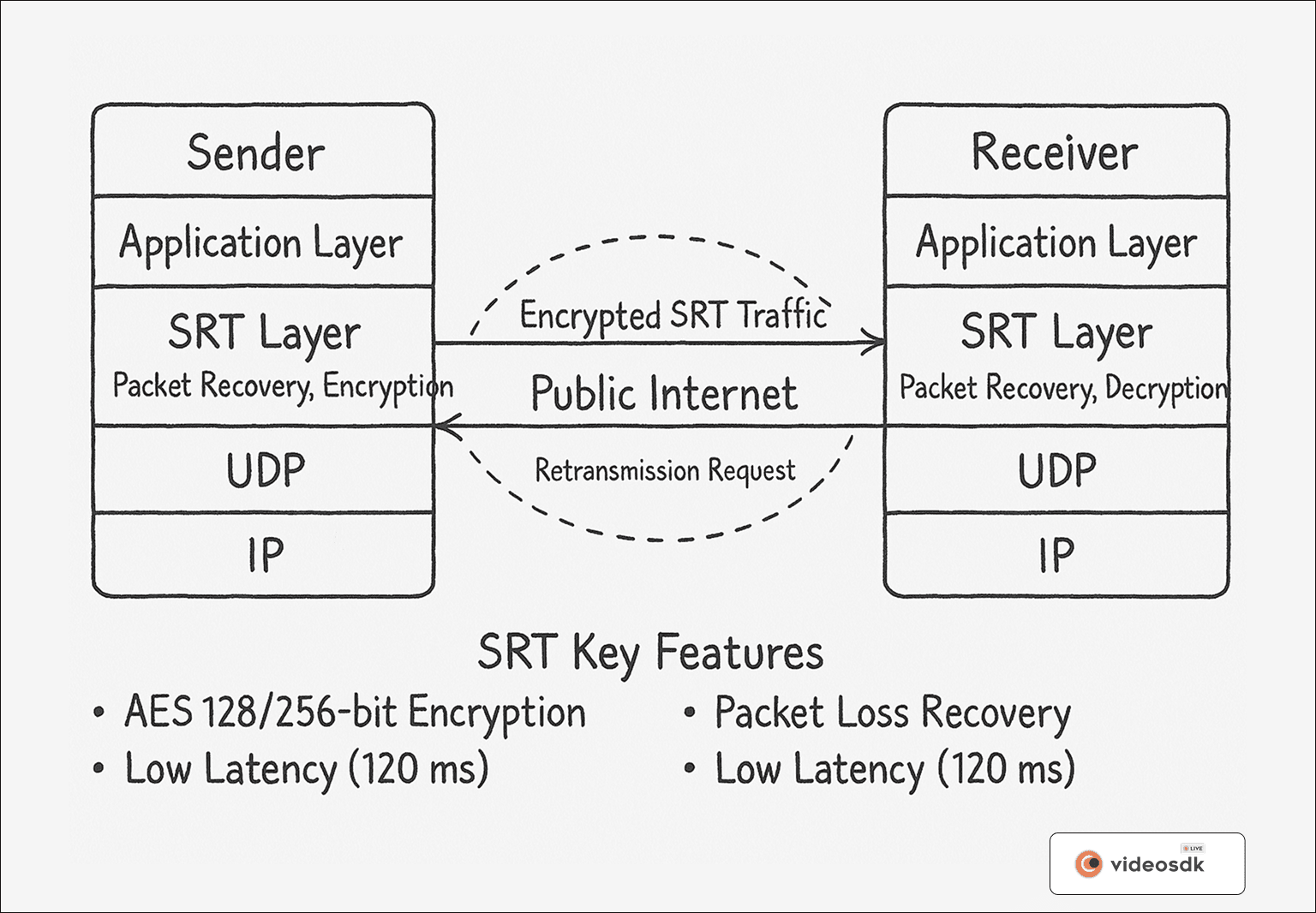
Figure 1: SRT Protocol Architecture - This diagram illustrates the layered structure of the SRT protocol stack. On both sender and receiver sides, SRT operates between the application layer and the UDP/IP transport layers. The diagram shows how encrypted SRT traffic flows through the public internet with packet loss recovery mechanisms in action. When a packet is lost (marked with X), the receiver sends a retransmission request, and the sender responds by resending the lost data, ensuring reliable delivery despite network challenges.
UDP as the Foundation
SRT is built on UDP (User Datagram Protocol) rather than TCP, a strategic choice that provides several advantages for streaming media:
- Lower overhead: UDP lacks TCP's connection management complexity, reducing transmission overhead
- No built-in congestion control: UDP doesn't throttle transmission speed by default, allowing faster data transfer
- No connection state: UDP's stateless nature facilitates quicker recovery from momentary disconnections
However, UDP alone lacks reliability features essential for quality streaming. This is where SRT's enhancements become critical.
Error Correction and Packet Loss Recovery
SRT transforms UDP's unreliable datagram service into a robust streaming transport through several mechanisms:
- Packet Retransmission (ARQ): When a packet loss is detected, SRT automatically requests retransmission of the missing data. Unlike TCP, these retransmission requests are selective and optimized for real-time media.
- Configurable Latency Buffer: SRT maintains a buffer of recently transmitted packets ready for retransmission. The size of this buffer (and consequently the overall latency) can be configured to balance between stream reliability and delay.
- Forward Error Correction (FEC): Some SRT implementations include FEC capabilities, allowing recovery from certain packet losses without requiring retransmission, further reducing latency.
- Nagle Algorithm Avoidance: Unlike TCP, SRT doesn't combine small packets into larger ones before transmission, preventing additional latency in time-sensitive streaming applications.
AES Encryption for Security
Security is a core component of SRT, not just an add-on. The protocol implements:
- AES Encryption: SRT supports both 128-bit and 256-bit AES encryption for all transmitted data
- Configurable Passphrase: Encryption is enabled by setting a passphrase shared between sender and receiver
- Secure Key Exchange: During connection establishment, encryption keys are securely exchanged
- Stream Isolation: Each SRT stream can have its own encryption settings, allowing for granular security control
This security layer works transparently with SRT's reliability features, ensuring that content remains protected without compromising performance.
Firewall Traversal
SRT includes features that simplify deployment across complex network environments:
- Caller/Listener Model: SRT connections can be established in either caller (client) or listener (server) mode, similar to TCP connections, facilitating firewall management.
- Connection-Oriented Handshake: Despite using UDP as its foundation, SRT establishes connections through a handshake process, allowing firewalls to treat it more like standard TCP/IP traffic.
- Predictable Port Usage: After connection establishment, SRT traffic flows over established UDP ports, allowing for precise firewall configuration without opening excessive ports.
SRT StreamID
The SRT protocol includes a powerful but often overlooked feature called StreamID, which enables metadata association with streams:
- Flexible Identification: StreamID allows encoding arbitrary metadata about the stream, which can be used for routing, authentication, or content identification
- Standard Format: While the format is flexible, the SRT Alliance recommends using key-value pairs (e.g.,
#!::key1=value1,key2=value2) - Routing Capabilities: Multiple streams can be sent to the same destination address/port and distinguished based on their StreamID
When implementing SRT, understanding and utilizing StreamID effectively can significantly enhance your streaming architecture's flexibility.
Implementing SRT: A Step-by-Step Guide for Developers
Now that we understand SRT's fundamentals, let's explore practical implementation steps for developers looking to integrate this protocol into their projects.
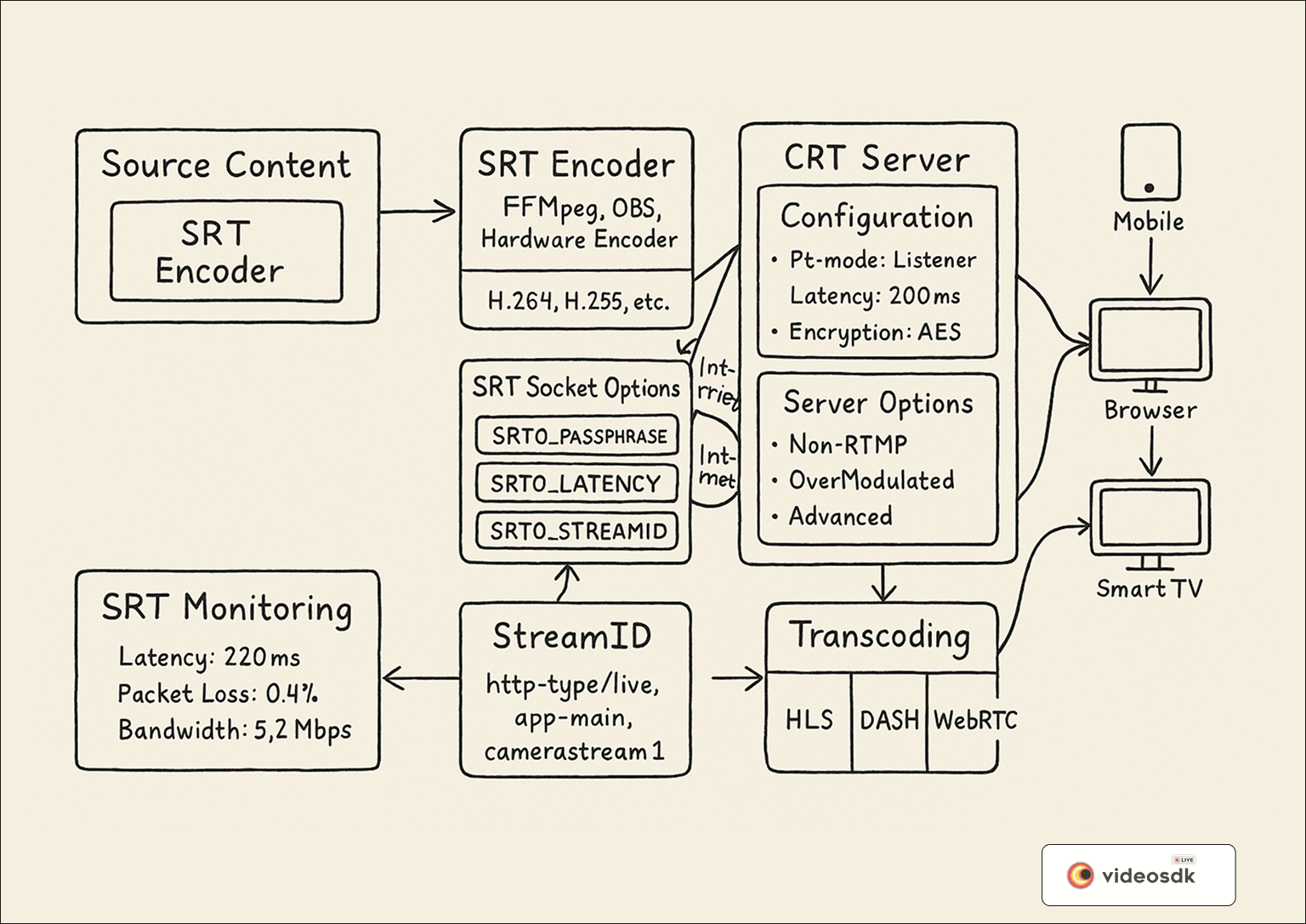
Figure 2: SRT Implementation Workflow - This comprehensive diagram shows the complete SRT streaming workflow from source content to end viewers. It illustrates the encoding process (using tools like FFmpeg or OBS), the SRT socket options configuration, server setup with key parameters, and the monitoring capabilities. The diagram also shows how SRT streams can be transcoded to various delivery formats (HLS, DASH, WebRTC) for different playback devices, highlighting SRT's role as a robust contribution protocol in a broader streaming ecosystem.
Setting Up Your Development Environment
Before writing any code, you'll need to set up your environment with the necessary SRT libraries and tools:
- Install SRT Library: The core SRT functionality is available through the libsrt library:
1Ubuntu/Debian 2sudo apt-get install libsrt-dev 3 4macOS (using Homebrew) 5brew install srt 6 7Windows 8Download from https://github.com/Haivision/srt/releases 9 - Development Tools: Depending on your preferred language, you'll need additional packages:
- C/C++: Standard development tools plus the SRT headers
- Python:
pysrtpackage (pip install pysrt) - Node.js:
node-srtpackage (npm install node-srt)
- Testing Utilities: Install tools for testing and debugging SRT connections:
- SRT Live Transmit: Command-line utility for SRT testing
- Wireshark: Network protocol analyzer with SRT support
Configuring SRT Listen Ports
To receive SRT streams, you'll need to configure a server to listen on specific ports. Here's an example configuration using OvenMediaEngine, a popular open-source streaming server:
1{
2 "bind": {
3 "publishers": {
4 "srt": [
5 {
6 "port": 9999,
7 "ipv4": true,
8 "ipv6": false
9 }
10 ]
11 }
12 },
13 "srt": {
14 "timeout_msec": 1000,
15 "latency_msec": 2000,
16 "max_bw": 1000000
17 }
18}
19In this configuration:
- The server listens for SRT connections on port 9999
- A timeout of 1 second is set for inactive connections
- Latency is configured at 2000ms (2 seconds)
- Maximum bandwidth is set to 1Mbps
Similar configurations can be implemented in other streaming servers that support SRT, such as Wowza Streaming Engine, Nimble Streamer, or a custom implementation using the SRT library.
Configuring SRT Encoders
Once your server is set up, you'll need to configure your encoders to stream via SRT. Let's look at several common scenarios:
Using FFmpeg for SRT Streaming
FFmpeg is a powerful command-line tool that supports SRT for both input and output. Here's an example command for streaming to an SRT server:
1ffmpeg -i input.mp4 -c:v libx264 -b:v 3000k -c:a aac -b:a 128k \
2 -f mpegts "srt://srt-server.example.com:9999?pkt_size=1316&mode=caller&latency=2000"
3Key parameters in the SRT URL:
pkt_size=1316: Optimizes packet size for network transmissionmode=caller: FFmpeg operates in caller mode (initiating the connection)latency=2000: Sets 2000ms latency buffer for error recovery
To add encryption, you can include the passphrase parameter:
1ffmpeg -i input.mp4 -c:v libx264 -b:v 3000k -c:a aac -b:a 128k \
2 -f mpegts "srt://srt-server.example.com:9999?pkt_size=1316&mode=caller&latency=2000&passphrase=your_secret_key"
3OBS Studio Configuration
Open Broadcaster Software (OBS) is a popular streaming software that supports SRT output. Here's how to configure it:
- In OBS, go to Settings > Stream
- Select "Custom..." from the service dropdown
- For the server, enter:
srt://srt-server.example.com:9999 - For the Stream Key, use a properly formatted StreamID:
#!::type=live,app=stream,name=my_stream
For security, you can add encryption parameters directly to the SRT URL:
1srt://srt-server.example.com:9999?passphrase=your_secret_key
2Blackmagic Web Presenter Configuration
For hardware encoders like the Blackmagic Web Presenter:
- Access the Web Presenter's settings menu or web interface
- Select "Custom Server" for streaming settings
- Enter the SRT URL:
srt://srt-server.example.com:9999?mode=caller&latency=2000 - If encryption is needed, add the passphrase parameter to the URL
Key SRT Socket Options
When developing custom applications using the SRT library, you'll work directly with socket options to configure connection behavior. Here are critical options to understand:
Security Options
1// Set encryption key length (0, 16, 24, or 32 bytes)
2int keylen = 16; // 128-bit AES
3srt_setsockopt(socket, 0, SRTO_PBKEYLEN, &keylen, sizeof(keylen));
4
5// Set encryption passphrase
6const char* passphrase = "your_secure_passphrase";
7srt_setsockopt(socket, 0, SRTO_PASSPHRASE, passphrase, strlen(passphrase));
8Latency and Reliability Options
1// Set the latency in milliseconds
2int latency = 2000; // 2 seconds
3srt_setsockopt(socket, 0, SRTO_LATENCY, &latency, sizeof(latency));
4
5// Configure maximum bandwidth (bytes per second)
6int maxbw = 12500000; // 100 Mbps
7srt_setsockopt(socket, 0, SRTO_MAXBW, &maxbw, sizeof(maxbw));
8
9// Set packet sending timeout (milliseconds)
10int timeout = 500; // 500ms
11srt_setsockopt(socket, 0, SRTO_PEERIDLETIMEO, &timeout, sizeof(timeout));
12StreamID Configuration
1// Set stream ID for identification and routing
2const char* streamid = "#!::type=live,app=main,name=stream1";
3srt_setsockopt(socket, 0, SRTO_STREAMID, streamid, strlen(streamid));
4These options provide fine-grained control over SRT connection behavior and should be adjusted based on your specific network conditions and application requirements.
Advanced SRT Implementation Techniques
Once you have basic SRT streaming working, you can optimize your implementation with these advanced techniques.
Fine-tuning Latency and Bandwidth
Proper latency configuration is critical for SRT performance. Too little latency reduces the protocol's ability to recover from packet loss, while excessive latency impacts real-time applications.
Adaptive Latency
Rather than using a fixed latency value, consider implementing adaptive latency based on network conditions:
1// Function to adjust latency based on observed RTT
2void adjust_latency(SRTSOCKET socket) {
3 int rtt;
4 int rtt_len = sizeof(rtt);
5
6 // Get current round-trip time
7 srt_getsockopt(socket, 0, SRTO_RTT, &rtt, &rtt_len);
8
9 // Set latency to at least 3x RTT for reliable recovery
10 int latency = rtt * 3;
11 if (latency < 300) latency = 300; // Minimum 300ms
12 if (latency > 4000) latency = 4000; // Maximum 4 seconds
13
14 srt_setsockopt(socket, 0, SRTO_LATENCY, &latency, sizeof(latency));
15}
16Bandwidth Management
SRT offers several bandwidth management options:
- Max Bandwidth (SRTO_MAXBW): Limits the maximum bandwidth used
- Input Bandwidth (SRTO_INPUTBW): Specifies the input rate
- Overhead Bandwidth (SRTO_OHEADBW): Accounts for network overhead
By properly configuring these settings, you can balance stream quality and network utilization:
1// Set bandwidth limit to 10 Mbps (in bytes per second)
2int maxbw = 1250000; // 10 Mbps in bytes/sec
3srt_setsockopt(socket, 0, SRTO_MAXBW, &maxbw, sizeof(maxbw));
4
5// Specify input bandwidth estimation (80% of max)
6int inputbw = 1000000; // 8 Mbps in bytes/sec
7srt_setsockopt(socket, 0, SRTO_INPUTBW, &inputbw, sizeof(inputbw));
8
9// Allow 10% overhead for network headers and retransmission
10int oheadbw = 10; // 10% overhead
11srt_setsockopt(socket, 0, SRTO_OHEADBW, &oheadbw, sizeof(oheadbw));
12Handling Multiple Audio Tracks
For applications requiring multiple audio tracks (e.g., different languages or audio descriptions), SRT can transport MPEG-TS streams containing multiple audio PIDs.
Here's an example configuration in OvenMediaEngine that handles multiple audio tracks from an SRT input:
1{
2 "applications": [
3 {
4 "name": "app",
5 "providers": {
6 "srt": {
7 "port": 9999,
8 "tracks": [
9 {
10 "name": "video_track",
11 "type": "video",
12 "video_track_option": {
13 "video_pid": 256
14 }
15 },
16 {
17 "name": "audio_track_eng",
18 "type": "audio",
19 "audio_track_option": {
20 "audio_pid": 257,
21 "language": "eng"
22 }
23 },
24 {
25 "name": "audio_track_spa",
26 "type": "audio",
27 "audio_track_option": {
28 "audio_pid": 258,
29 "language": "spa"
30 }
31 }
32 ]
33 }
34 }
35 }
36 ]
37}
38To generate an SRT stream with multiple audio tracks using FFmpeg:
1ffmpeg -i video.mp4 -i audio_eng.wav -i audio_spa.wav \
2 -map 0:v -map 1:a -map 2:a \
3 -c:v libx264 -b:v 3000k \
4 -c:a:0 aac -b:a:0 128k -metadata:s:a:0 language=eng \
5 -c:a:1 aac -b:a:1 128k -metadata:s:a:1 language=spa \
6 -f mpegts "srt://srt-server.example.com:9999?pkt_size=1316"
7Troubleshooting Common SRT Issues
Despite SRT's reliability, issues can still arise. Here are common problems and their solutions:
Connection Failures
If you're experiencing connection failures:
- Verify Port Accessibility: Ensure the SRT port is open on any firewalls between the encoder and server
- Check Mode Configuration: Confirm that one endpoint is in "caller" mode and the other in "listener" mode
- Validate Stream IDs: If using StreamID for filtering, verify that the StreamID format matches expectations
Connection diagnostic using the SRT command-line tools:
1srt-live-transmit -v "srt://:9999?mode=listener" -
2Run this on your server to listen for incoming connections and output verbose logging.
Packet Loss and Quality Issues
For quality problems:
- Increase Latency: If experiencing glitches, try increasing the latency buffer:
1srt://server:port?latency=3000 2 - Monitor Statistics: Use SRT's stats API to gather performance metrics:
1SRT_TRACEBSTATS stats; 2srt_bstats(socket, &stats, 0); 3printf("RTT: %dms, Packet Loss: %d, Retransmitted: %d\n", 4 stats.msRTT, stats.pktSndLoss, stats.pktRetrans); 5 - Adjust Packet Size: For problematic networks, try reducing the packet size:
1srt://server:port?pkt_size=1024 2
Monitoring SRT Streams
Effective monitoring is crucial for maintaining stream health. Here are approaches for monitoring SRT streams:
Using SRT's Native Statistics
The SRT library provides comprehensive statistics through its API:
1void monitor_srt_connection(SRTSOCKET socket) {
2 while (1) {
3 SRT_TRACEBSTATS stats;
4 srt_bstats(socket, &stats, 1); // Clear stats after reading
5
6 printf("SRT Statistics:\n");
7 printf(" Send rate: %.2f Mbps\n", stats.mbpsSendRate);
8 printf(" Recv rate: %.2f Mbps\n", stats.mbpsRecvRate);
9 printf(" RTT: %d ms\n", stats.msRTT);
10 printf(" Packets sent: %d\n", stats.pktSent);
11 printf(" Packets received: %d\n", stats.pktRecv);
12 printf(" Packet loss: %d\n", stats.pktSndLoss + stats.pktRcvLoss);
13 printf(" Retransmitted: %d\n\n", stats.pktRetrans);
14
15 sleep(5); // Update every 5 seconds
16 }
17}
18Third-Party Monitoring Tools
Several tools can help monitor SRT streams:
- SRT-Live-Transmit: Basic monitoring with the
-v(verbose) flag - Wireshark: Network protocol analyzer with SRT protocol dissection
- Prometheus + Grafana: For long-term statistics collection and visualization, export SRT stats to Prometheus
Use Cases and Success Stories
SRT has been successfully deployed across various industries, demonstrating its versatility and effectiveness:
Broadcast and Live Events
Major broadcasters have adopted SRT for remote contribution, especially during the COVID-19 pandemic when remote production became essential:
- Remote News Contribution: Reporters in the field use SRT to send high-quality video over standard internet connections
- Live Sports: SRT enables multi-camera remote production without satellite trucks
- Cloud Production: Media companies use SRT to move high-quality streams to and from cloud-based production environments
Security and Surveillance
The security industry benefits from SRT's reliability and encryption features:
- IP Camera Systems: SRT enables reliable transmission from security cameras across unreliable networks
- Drone Surveillance: Law enforcement and security agencies use SRT for low-latency video from aerial platforms
- Body-Worn Cameras: First responders transmit encrypted video feeds using SRT over cellular networks
Enterprise Video Distribution
Organizations leverage SRT for internal video distribution:
- Corporate Communications: Company-wide broadcasts use SRT to ensure quality delivery across offices
- Educational Institutions: Universities implement SRT for campus-wide video distribution
- Healthcare: Telemedicine applications utilize SRT's security and reliability for patient consultations
Key Takeaways
SRT represents a significant advancement in video transport technology, offering developers a powerful toolset for building reliable streaming applications:
- Security and Reliability: SRT combines UDP's speed with built-in security and reliability mechanisms
- Open and Flexible: As an open-source protocol, SRT can be freely implemented and customized
- Growing Ecosystem: The expanding SRT Alliance ensures continued development and industry adoption
- Cost-Effective: SRT enables professional-quality streaming without dedicated network infrastructure
- Future-Proof: With ongoing development and broad industry support, SRT is positioned to remain relevant as streaming technology evolves
Conclusion
Implementing SRT in your streaming applications provides a robust solution to the persistent challenges of security, reliability, and latency that plague traditional streaming protocols. As a developer, mastering SRT equips you with the tools to build streaming applications that perform consistently even in challenging network environments.
The open-source nature of SRT means that getting started requires no licensing fees or proprietary hardware. The SRT library, along with growing community support, makes implementation straightforward across various platforms and programming languages.
As streaming continues to evolve, SRT's role will likely expand further, particularly in applications requiring secure, low-latency transmission. By implementing SRT today, you're not only solving immediate streaming challenges but also future-proofing your applications for the evolving media landscape.
Ready to start implementing SRT in your projects? Download the SRT library from the
Haivision GitHub repository
and join the growing community of developers leveraging this powerful protocol.Want to level-up your learning? Subscribe now
Subscribe to our newsletter for more tech based insights
FAQ