In today's interconnected world, Voice over IP (VoIP) has become a cornerstone of modern communication. At the heart of many VoIP systems lies the Session Initiation Protocol (SIP), a powerful signaling protocol that enables the establishment, modification, and termination of multimedia sessions. This comprehensive guide is designed to equip developers with a thorough understanding of SIP Voice over IP, covering its fundamentals, setup, advanced concepts, troubleshooting, and future trends.
What is SIP Voice over IP?
SIP Voice over IP is a technology that utilizes the Session Initiation Protocol (SIP) to facilitate voice and multimedia communication over the Internet or other IP-based networks. It transforms analog voice signals into digital data packets, enabling efficient and cost-effective communication.
Introduction to SIP
SIP, or Session Initiation Protocol, is a signaling protocol used for initiating, maintaining, and terminating real-time sessions that include voice, video, and messaging applications. It's a crucial component of modern VoIP infrastructure.
SIP's Role in VoIP
SIP acts as the conductor of a VoIP call. It handles the setup, teardown, and management of the communication session between two or more endpoints. Without SIP, establishing a VoIP call would be significantly more complex and less reliable.
Key Advantages of SIP VoIP
SIP VoIP offers numerous advantages over traditional phone systems. These include:
- Cost Savings: Significantly reduces calling costs, especially for long-distance and international calls.
- Flexibility and Scalability: Easily adapts to changing business needs, allowing for seamless addition or removal of users and lines.
- Advanced Features: Supports a wide range of features such as call forwarding, voicemail-to-email, and integrated messaging.
- Unified Communications: Enables integration with other communication channels, such as email, instant messaging, and video conferencing.
- Improved Mobility: Allows users to make and receive calls from anywhere with an internet connection, using softphones or mobile apps.
Understanding SIP Protocol Fundamentals
To effectively work with SIP VoIP, developers need a solid understanding of the underlying SIP protocol. This section delves into the architecture, messages, and addressing schemes that form the foundation of SIP.
SIP Architecture and Components
SIP architecture consists of several key components that work together to establish and manage communication sessions.
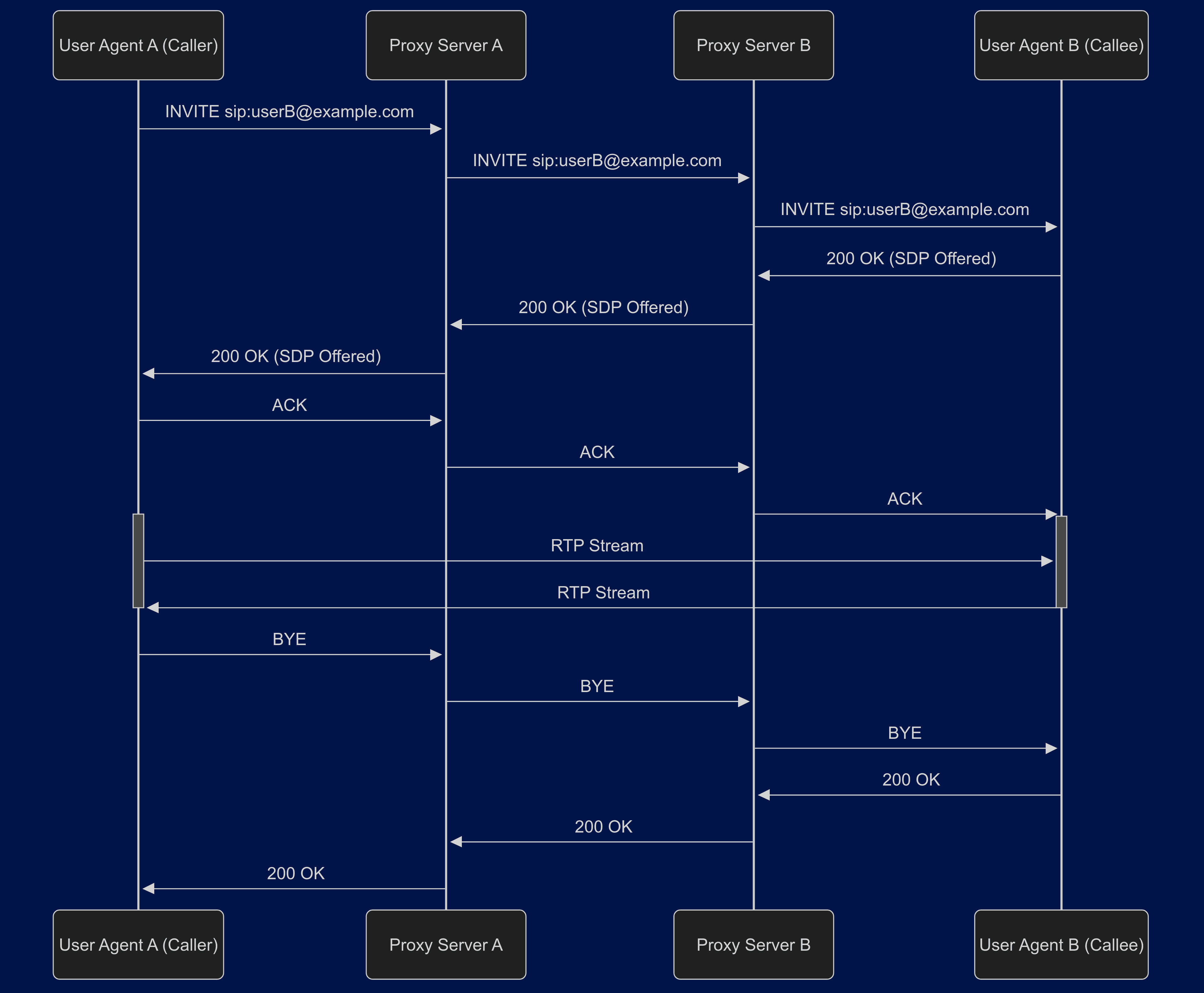
User Agents (UA)
User Agents are endpoints that initiate or receive SIP sessions. They can be SIP phones, softphones (software-based phones), or other devices capable of handling SIP signaling. A UA contains both a User Agent Client (UAC), which initiates requests, and a User Agent Server (UAS), which responds to requests.
Proxy Servers
Proxy Servers act as intermediaries, forwarding SIP requests and responses between User Agents. They can perform various functions, such as routing calls, applying security policies, and managing user registrations.
Registrar Servers
Registrar Servers are responsible for maintaining a database of user locations. When a User Agent starts up, it registers its current IP address with the Registrar Server, allowing other users to find and connect to it.
SIP Messages and Signaling
SIP uses a text-based message format similar to HTTP. These messages are used to establish, modify, and terminate communication sessions.
INVITE, ACK, BYE messages
The core SIP messages include:
- INVITE: Initiates a new session. It contains information about the caller, the callee, and the media capabilities of the caller.
- ACK: Acknowledges the receipt of a final response to an INVITE request. It confirms that the session has been successfully established.
- BYE: Terminates an existing session. It signals that one of the parties wants to end the call.
SDP (Session Description Protocol)
SDP is used to describe the media capabilities of the endpoints involved in a SIP session. It specifies the codecs, IP addresses, and port numbers that will be used for the media stream. SDP is typically included within the INVITE and 200 OK messages.
1INVITE sip:bob@example.com SIP/2.0
2Via: SIP/2.0/UDP pc33.atlanta.example.com;branch=z9hG4bKnashds7
3Max-Forwards: 70
4To: <sip:bob@example.com>
5From: <sip:alice@atlanta.example.com>;tag=9fxced76sl
6Call-ID: asd88asd77a@atlanta.example.com
7CSeq: 314159 INVITE
8Contact: <sip:alice@pc33.atlanta.example.com>
9Content-Type: application/sdp
10Content-Length: 142
11
12v=0
13o=alice 2890844526 2890844526 IN IP4 pc33.atlanta.example.com
14s=SIP Call
15c=IN IP4 pc33.atlanta.example.com
16t=0 0
17m=audio 49170 RTP/AVP 0
18a=rtpmap:0 PCMU/8000
19SIP URIs and Addressing
SIP uses Uniform Resource Identifiers (URIs) to identify users and services. A SIP URI is similar to an email address and typically follows the format
sip:user@domain. The domain part can be an IP address or a domain name.Setting up a SIP-based VoIP System
Setting up a SIP-based VoIP system involves several steps, including choosing a provider, configuring accounts, and connecting SIP trunks. This section provides a practical guide to these essential tasks.
Choosing a VoIP Provider
The first step is to select a reliable VoIP provider that offers SIP trunking or hosted PBX services. Consider factors such as pricing, features, support, and network reliability. Popular VoIP providers include Twilio, RingCentral, and Vonage.
Setting up SIP Accounts
Once you've chosen a provider, you'll need to set up SIP accounts for each user or device. This typically involves creating a username, password, and SIP URI for each account. The provider will also provide you with the necessary SIP server address and authentication details.
Configuring SIP Clients and Phones
Next, you'll need to configure your SIP clients or phones with the account information you obtained from your VoIP provider. This involves entering the SIP server address, username, password, and other relevant settings into the device's configuration interface. Softphones, such as X-Lite or Zoiper, can be installed on computers or mobile devices.
1[account]
2reg.1.id=MyAccount
3reg.1.server=sip.example.com
4reg.1.userid=myusername
5reg.1.username=myusername
6reg.1.password=mypassword
7Connecting SIP Trunks
SIP trunks provide a connection between your VoIP system and the public switched telephone network (PSTN). You can purchase SIP trunks from your VoIP provider or from a third-party provider. Configuring SIP trunks involves setting up the necessary routing rules and authentication credentials to connect your system to the PSTN.
Advanced SIP Concepts and Applications
Beyond the basics, there are several advanced SIP concepts and applications that developers should be aware of. These include security, trunking, scalability, and integration with other applications.
SIP Security and Encryption
Security is a critical concern in VoIP deployments. SIP traffic can be vulnerable to eavesdropping, tampering, and denial-of-service attacks. Implementing security measures such as encryption and authentication is essential to protect your VoIP system.
SRTP (Secure Real-time Transport Protocol)
SRTP encrypts the media stream, preventing eavesdropping on voice and video calls.
TLS (Transport Layer Security)
TLS encrypts the SIP signaling, protecting sensitive information such as usernames and passwords.
SIP Trunking and its Benefits
SIP trunking replaces traditional phone lines with a virtual connection over the internet. Benefits include lower costs, increased flexibility, and improved scalability.
Scalability and Reliability in SIP VoIP
SIP VoIP systems can be easily scaled to accommodate growing business needs. By adding more SIP trunks or upgrading your server infrastructure, you can increase the capacity of your system without significant disruption.
SIP also offers built-in redundancy and failover mechanisms to ensure high availability. By deploying multiple SIP servers and load balancers, you can minimize downtime in the event of a failure.
Integrating SIP with Other Applications
SIP can be integrated with a wide range of other applications, such as CRM systems, contact centers, and unified communications platforms. This allows for seamless integration of voice communication with other business processes.
Troubleshooting Common SIP VoIP Issues
Even with a well-configured system, issues can arise. Understanding common problems and their solutions is crucial for maintaining a stable VoIP environment.
Network Connectivity Problems
Network connectivity issues can prevent SIP clients from registering with the server or making and receiving calls. Check your network settings, firewall rules, and internet connection to ensure that SIP traffic is not being blocked.
Firewall and NAT Issues
Firewalls and Network Address Translation (NAT) can interfere with SIP signaling and media streams. Configure your firewall to allow SIP traffic on ports 5060 and 5061 (for TLS), and use a STUN or TURN server to help clients behind NAT to establish connections.
Codec Compatibility and Quality Issues
Codec incompatibility can result in poor audio quality or failed calls. Ensure that your SIP clients and server support the same codecs, and configure the preferred codec order to prioritize high-quality codecs such as G.711.
The Future of SIP Voice over IP
SIP continues to evolve, adapting to new technologies and trends. The future of SIP VoIP is likely to be shaped by emerging technologies such as WebRTC, AI, and machine learning.
Emerging Trends in SIP Technology
Some emerging trends in SIP technology include the adoption of new codecs, the integration of video conferencing, and the use of cloud-based SIP platforms.
Integration with WebRTC
WebRTC enables real-time communication directly within web browsers, without the need for plugins. Integrating SIP with WebRTC allows web applications to seamlessly connect to SIP-based VoIP systems.
The Role of AI and Machine Learning
AI and machine learning can be used to enhance SIP VoIP systems in various ways, such as improving call routing, detecting fraud, and providing personalized customer service.
By understanding SIP Voice over IP and its potential, developers can create innovative and effective communication solutions that drive business success.
Want to level-up your learning? Subscribe now
Subscribe to our newsletter for more tech based insights
FAQ